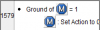Shadow_Striker
Members-
Posts
117 -
Joined
-
Last visited
Content Type
Profiles
Forums
Events
Everything posted by Shadow_Striker
-

My first stage, Water Works
Shadow_Striker replied to Shadow_Striker's topic in Game Project Showcase
Yeah, there aren't really much enemies, actually I'm already fixing this right now (that stage is still pretty... beta). About the platform distance, I'll see what I can do about it -
Not sure if this is the place to post this, but I think it's the one who fits the most. I've been working during the last days in my first stage using Sonic Worlds. It's not too much, the backgrounds are only a blue recolor of Labyrinth Zone's (I suck at any type of art e.e), I'm still using a lot of graphics from the engine and the level design isn't the best thing, but keep in mind that it's my very, very first stage and I'm still testing things (not to say that Labyrinth tiles are pretty "squared" anyway e.e) Exe Download So... what do you think about it? Is that good for someone who started, let's say, more or less one month ago? What do I need to change in order to make better stages? Remember, this is only a test stage.
-

[Help] How to loop Y axis?
Shadow_Striker replied to Shadow_Striker's topic in Game Project Assistance
Actually, I just found a way of making the parallax not end without looping itself. I just duplicated it for a number of rows (I put 10, but I think 4 or 5 are enough), with it having an vertical size of 32767. That way, fi the first ends, the second takes place, and if the second ends, the third takes place, and it goes on that for more than 10 minutes. As 10 minutes is the time limit, there is 0% probability of the player reaching the end of the parallax, so the problem is solved. I'm sure there is another way around this though, but for now, I'll leave it like that as it's the way I want it to be. Once again, thanks for all your help! -

[Help] How to loop Y axis?
Shadow_Striker replied to Shadow_Striker's topic in Game Project Assistance
A little update: I solved the screen problem:tgrin: . I just needed to do a small configuration in how the camera would work during the loop, and the parallax in a way it synchronizes nicely with that. For the parallax to synchronize, I needed to change the Alterable Value C in the parallax object (the one which is responsible for the player position in the parallax). Now it creates another bug: sooner or later, the parallax will "end", and the background will turn gray, without nothing. There should be a way to loop the parallax once it "ends", although I'm not sure how (but I'm trying to figure out). Someone knows a way of doing such thing? Edit: I'm actually able of making the parallax last more time by setting the Y dimension of the Parallax Object to something high, and the maximum is 32767 (signed int, am I right? XD). Would be nice if I knew a way of making the P. O. loops itself e.e -

[Help] How to loop Y axis?
Shadow_Striker replied to Shadow_Striker's topic in Game Project Assistance
I tried to use multiples of the parallaxer's height as the beginning and end positions of the loop, but it didn't work. I also tried setting the player position in the parallax (Alterable Value C of the parallax object) so the player position in the parallax would be the same as before coming back to the loop beginning, but when Sonic is sent back to the beginning, he strangely starts in the top of the screen (not frame, screen) and then switches to the screen position he was before coming back to the beginning, making the loop noticeable even if the parallax is set correctly, which is a great problem, and I don't have the slightest idea of how to fix it. It's difficult to even explain e.e Agh, I think I'll give up on using Worlds and try using an simpler engine, then switch when I'm good enough. Everything is so much complicated... But thanks for all your help. -

[Help] How to loop Y axis?
Shadow_Striker replied to Shadow_Striker's topic in Game Project Assistance
IT WORKED!!! TailsSena, thank you very, very much! I would never have realized that I actually needed to set the two values (both the FloatX/Y and Position of X/Y) at the same time for the loop to work! Now I just need to synchronize everything so the loop will work nicely with the Water Slides and Parallax. Really, thank you! -

[Help] How to loop Y axis?
Shadow_Striker replied to Shadow_Striker's topic in Game Project Assistance
Ok, I was able to do a Y loop without problems in an testing, "blank" application of mine. However, when I tried to test it in Worlds Delta, it didn't work for some reason. I used the default position values of the object "Player" to check where the player was and compare the X and Y values so it would be sent to a palce upthere (not synchronized, as I'm only testing it out by now). I may be totally wrong, but I think that Worlds stores those values in another place and that's the reason why it didn't work. Can anyone help? Also, a screenshot of what I did here. Thanks for the help and I'll thank you even more if you help me with this. -
I want to make one Water Slide pretty much like that one in Labyrinth Zone by looping the Y Axis to give it and endless effect until the player does something to progress in the stage (like, for example, finding a switch and pressing it). The problem is that I don't have the slightest clue of how to do it. I think it's something along the lines of checking if the player is between two x positions and then when he reaches an y position he is sent back to the start, but I'm not very sure how to implement that in events. Can someone give me a little help? Edit.: I forgot to mention. I already have the Water Slide gimmick, I just want to doo the axis Y looping.
-
I did see that scale some time ago. Man, it always remembers me of how insignificant we are in the universe. There are lots of things out there we'll probably never know about, considering how vast the universe is. All we can do is imagine about it... Who knows, in the future, our descendants will be able to know what we don't know right now. But we'll never know absolutely everything, of that I'm pretty sure.
-
Let's see... I found two "usefull" (not sure if there are more) in Act 1, the correct would be useful, as we use "ful" with adjectives and not "full". There's also a "this groups", I think you did put an extra "s", as you were talking about one group in comparation with another. There's another mistake at the boss section, "do you noticed", I think the correct would be "did you notice". I also found a "there is 2 objects" in Act 2, the correct would be "there are 2 objects" as we have more than one object here. Also, the pronoun "I" should always be capitalized, I found one that wasn't. If I find any others, I'll let you know.
-
That's very, very nice of you, Lake. Although it isn't complete, it should help a lot of people who are starting. There really are some spelling errors, but it's all right at most points. For now, I don't have anything I specifically want to see on this but anything you think that confuses beginners (maybe that even confused you when you were learning) or is mandatory to a fangame would be nice. The very basics are already there, anyway, so it helps a lot even being incomplete. Anyway, good luck with it!
-
Man, vexer must be having a tough time with this. The more he tries to fix the glitches and improve the game, the more glitches appear .-. Anyway, it's good to know you're working hard to improve your game like that. Good luck with fixing the glitches.
-
Sonic '06 is almost entirely glitched. I've run into a lot of glitches just in the first time I played it. I haven't played much (only Sonic's Story, until Flame Core), but I should say they really didn't care for that game. There's nothing challenging to it, it's just not well made. I did need to redo Ocean Wave from the beginning in the first time I played because the game would always glitch at the loop in the end of the stage, sending me to death, no matter what I did. However, I enjoyed the game a little, although not like any other Sonic game I played.
-

Let's Discuss Touchscreen Controls
Shadow_Striker replied to Aaron C-T's topic in Video Game Discussion
Touchscreen can be very fun and interesting if you know how to implement it in a game. I can't say much about smartphones, tablets and such, because I don't own one, but it shouldn't be very nice to play, for example, Sonic CD with touchscreen controls. However, something like the Sonic Rush special stages, in my opinion, is a nice way of implementing the touchscreen controls. It really changes from game to game. -

[Help] Making two spring animations
Shadow_Striker replied to Shadow_Striker's topic in Sonic Worlds Discussion
Okay, then I'll try to either provide you this information, or correct the problem by myself. Thanks. Edit: Problem solved. -

[Help] Making two spring animations
Shadow_Striker replied to Shadow_Striker's topic in Sonic Worlds Discussion
You mean, put this under the Springs Group? Because it didn't work... I"m sure I'm not understanding something here... -
I want to make Sonic have two differents animations depending on the spring. When he uses a "up" spring (doesn't matter if yellow or red), he will be sent upwards with an animation just like in Sonic CD. In any diagonal springs, he will be sent with the normal animation (from S3K). I created a new animation with the frames I needed, a new action in which I setted that animation, everything just like the normal springs, and modified the springs step events so the up springs (both red and yellow) would use that action. The problem is, the animation doesn't change for some unknown reason. When Sonic hits the ground, then things get glitched, i can't do any spindashes or peel-out's. His animation in the ground is always "walking", and he jumps with the normal spring animation. The same things occur with the other characters, what makes there's something else to modify so it works properly. Can someone help me with it? Edit: Now the animation changes, but it still glitches in the ground.
-

I can't understand the event system
Shadow_Striker replied to Shadow_Striker's topic in Game Project Assistance
Yeah, the layer was locked, and because of this I couldn't select it. Thanks for the help. -

I can't understand the event system
Shadow_Striker replied to Shadow_Striker's topic in Game Project Assistance
Okay, then... Events are made of conditions and actions, and are like a big "if then" system. Conditions are, as the name makes obvious, the conditions for the event to occur. Actions is what will occur if the conditions are met. Things will be executed in the order they are show, except when they're marked with the "On Loop X" condition, which makes then happen when you execute the "Run Loop X" Action. Yeah, the concept is pretty easy to understand, at least for me. Anyway, while testing some things in the Event Editor, I ended up making the application end by pressing Esc. Yeah, I know, it's simple, but I'm just a beginner after all, and I'm learning things slowly XD. I'll be trying to learn more here (it seems that the best way for me to learn is actually trying new things and examining what's already done). I really thank you guys for helping me with such a basic thing. Also, another thing, I think this doesn't has anything to do with the events, but could someone tell me how to select this level detail object in the frame editor? I can click anywhere on it, it simply looks like it's not selectable. -

I can't understand the event system
Shadow_Striker replied to Shadow_Striker's topic in Game Project Assistance
Thanks for the help, I'm beginning to understand some things. So, everything that happens in the game is handled by those conditions, and to modify things I need to modify the values, strings, and flags, and also compare them so something will happen if that value is equal to something (in this case, we made it so Sonic would be still when he isn't moving). I'll search around a bit and mess with the events to see what I can do. Also, do you know where I can get some basic tutos? Once again, thanks. -
Hello, I'm new at the forums and game making. The only thing I really know about game making is from the time I tried to make an RPG with RPG Maker XP, which progressed a little but failed, and a little time in which I tried to do something with the Sonic Worlds Engine in MMF2, but I failed miserably because I simply don't have the slightest idea of how the events work, so I could only mess with the level design. Although I know something about variables and such, and I'm learning algorithms at the course I'm doing, that's pretty much what I know about programming. So, I'd like to know if there are any guides for MMF2 that teach the basics about the event system. Really, as I said, I'm pretty new at this, so any help is appreciated. PS.: Two things: sorry if I'm just being an annoying newbie, and sorry if I did any english errors (BTW, I'm brazilian).