-
Posts
304 -
Joined
-
Last visited
-
Days Won
1
Content Type
Profiles
Forums
Events
Posts posted by pourcelaine
-
-
Come on guys, what happened to good old fashioned hacking!
-
I feel..as if cutscenes that beautiful don't belong in a shot-em-up game.
-
Lol, I wish I used GM. Cause this is reallie nice.
-
Astal.
-
That's...weird. o_O
-
No, Smidge2O4 wins.
-
...
Does our message board also allow people to have the same name as others?
The zero in the random smidge's name is an O, like, the letter O.
See? 0 and O.
Smidge204 and Smidge2O4
-
*worships Epon*
Remember to write somewhere the title of your work, the medium, and the date. I've been working on my portfolio and I usually just kind of make up dates cause I forget! *_*
-
Aww..I miss the old demo. Me no likey cell shade XP
-
Maybe that would do it..oh but now my games still crashing even after taking out the loops. Dangit.
-
Well, I have my loop set for continuous loops.
So like,
cause: my character hits the big flower thing
effect: start loop 'create end explosions' 1 time
cause: on loop 'create end explosions'
alterable value of 'flower box' < 20
effect: create 'explosion'
cause: animation frame of 'explosion' = 3
effect: start loop 'create end explosions' 1 time
add 1 to alterable value of 'flower box'
So it would go infinitely if I didn't have the < 20 restriction. But now that I look at it, I don't even really need to use loops for this, do I?
-
Same here, I use IE, visit mysapce for the same reason, and I'm pretty good on the spyware. I dont get porno spyware unless my father decides to go look at some

-
Lol, sorry, dude. I still think it looks photoshopped. I'm perfectly ready to believe you did make that in real life, and I do! Maybe it's just that good, and that..round that it looks antialiased XD
-
Herro agaain~! I don't very well understand fastloops. I tried implimenting them for my end sequence in a level (basically to create lots of explosions on the like flicky container, among other things), and I also implimented a sort of bubble sort system that Mark the Echidna gave me that also includes fastloops.
After installing these things my games been crashing. At first it crashed all the time, so I changed the order of the bubble sort events and it seems to be fine, but when I break the flicky box and trigger the explosion loops, my game crashes sometimes.
Is it really fast loops, and why would crashing happen? Whats the right things to use fast loops for :e
Thank you so very much!
EDIT: Here's a screenshot, denno if it'll help.
-
To be honest with you...it looks really fake o_O And photoshopped. Then again, I've never seen a sand sculpture. It does like, look reallie good, though.
-
Lol, okay. Just wondering, I haven't seen that symbol behind a furry before, it's just new to me.
-
I have to ask...is that the symbol of communist Russia behind your furry? XD
-
First, I have it have anything that can be homed in on set to the 'nuetral' group. Then I have a sensor the size of my screen that will always be (0,0) from my character (or the static mask, if you want.) Then, you can set a counter that indicates when your character is jumping. If character is jumping, set counter to '1'. If character is jumping and you press the jump key again, set counter to '2'. This will set off the homing events. Have another 2 counters to store the enemy's x and y positions.
This event will store the enemy's x and y values.
Cause:
'Jump Counter' >< (does not equal) 2
Homing Sensor is overlapping 'Group: Nuetral'
Pick one of 'Group: Nuetral'
Effect:
Set counter 'enemy x' to x of 'Group: Nuetral'
Set counter 'enemy y' to y of 'Group: Nuetral'
This events will set up the actual homing:
1) Cause:
'Jump Counter' = 2
X of 'Sonic' > counter 'enemy x'
Effect:
Subtract 10 from X of 'Sonic'
2) Cause:
'Jump Counter' = 2
X of 'Sonic' < counter 'enemy x'
Effect:
Add 10 to X of 'Sonic'
3) Cause:
'Jump Counter' = 2
Y of 'Sonic' > counter 'enemy y'
Effect:
Subtract 10 from Y of 'Sonic'
4) Cause:
'Jump Counter' = 2
Y of 'Sonic' < counter 'enemy y'
Effect:
Add 10 to Y of 'Sonic'
This event will stop the homing once you hit an enemy. Sonic will go back to normal jumping mode.
Cause:
'Sonic' is overlapping 'Group: Nuetral'
'Jump Counter' = 2
Effect:
Destroy 'Group: Nuetral'
Set 'Jump Counter' to 1
That's the basic premise behind it. If you need help fine tuning it, I'm still here :0 Only problem with my method is it will pick a random enemy, not the one closest to sonic. To dget him to attack the enemy closest is complicated, but Mark the Hedgehog knows how to do it.
-
Oh, wow. This is all so very nice! I love the viewpoints, it reminds me of Serial Experiments Lain.
-
Wow. This..looks reallie difficult. Thank you so much for putting it in a .cca O_O I'll try it out and see if I can get it. Thank you!!
Below is a double post that has been automagically merged into the original.
Gah..you know what. I have no idea what I'm doing.
EDIT: EDIT: Wooo. Everythings fixed. It works perfectly. Thank you all so much!! n_n
-
I need help again :3;
I have my homing events set up like this;
Cause:
<b>Pick one of 'group: nuetral'</b>
'Group: Nuetral' is overlapping 'Homing Mask'
'Homing = 0'
Event:
Set 'Enemy X' to 'X of Group:Nuetral'
Set 'Enemy Y' to 'Y of Group:Nuetral'
So you see, I have it pick a random 'Group: Nuetral', which is any object that can be homed in on. This means my character might decide to home in on an enemy to the right of the screen when theres one to the left right next to her.
Anyway I can pick the object closest?
Thank you very very much!
-
Oh, Rocky, love! Hello
 How are you?
How are you?This is Deso btw. :e
-
Lol. That was pretty sweet.
-
Lol, well, two of the pictures are prisma markers :3 And the cowgirl has prisma..smokeish stuff.

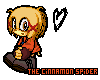
RE: Hacking.
in Video Game Discussion
Posted
You're..amazing.